- Personal
- Membership
- Membership
- Rates & Fees
- Checking
- Checking
- Personal Loans
- Personal Loans
- Wealth Management
- Investment Services
- Financial Advisors
- Resource Center
- Business

September 1, 2023
New Technology, Old Tricks: Watch Out For Cyberscams
Fraudsters use digital channels to reach lots of people quickly with improved cyberscam tactics. After severe weather events, fraud and scams often increase in frequency. Be wary of the potential for fraudulent text messages, emails and calls — especially those that solicit charitable donations during this time. For more information about specific weather emergency scams, check out this resource from the FTC. Remember, Grow will never ask you to share your PIN or online banking password.
Let’s talk about common scams and how to avoid them.
The basics of cyberscams
Cyberscams are any online or digital scams used by fraudsters to gain access to your personal information, accounts, money or resources. The scams can be as simple as getting you to click on a malicious link in an email or as complex as hacking into your computer and extorting you. Any scam conducted through digital channels can be classified as a cyberscam.
Common scams and how to avoid them
Charity scams: Scammers can impersonate charities in an attempt to get your money or personal information, especially after an emergency event. Be extra careful when making donations, and always make sure you’re visiting the organization’s real website directly, rather than clicking links in text messages or emails.
Online shopping scams: These might look like fake flash sales from your favorite brands, coupon codes you didn’t request or any other unique way to get you to an external website. Always research sellers before purchasing from them and make sure you’re visiting the real company website directly.
Romance scams: These scams involve the fraudster exploiting romantic interest, sometimes laying the groundwork for weeks or months at a time before striking. Be wary of individuals online and verify their identity by researching them extensively to avoid being duped. Watch out for sudden urgency in requests for money or gift cards, even from someone with whom you’ve built a rapport or relationship over some time.
Friend or family scams: Scammers may pretend to be a relative or friend asking for money, potentially in a dire situation or emergency. Always contact your friend or family member directly to determine if they actually sent you the email or text message and verify the validity of the situation before you take any action.
Bad news scams: Many scammers send emails or text messages impersonating a bank or government agency, like the IRS, to use fear or intimidation to coerce you to make a payment. Be skeptical of anyone who demands payment on the spot or asks for wire transfers or gift cards. Never send gift cards or wire money to strangers.
Good news scams: On the flip side, scammers can exploit positive emotions too. They may pretend you’ve won a contest and ask you to enter some personal information or click on a link to claim your money. If something seems too good to be true, it’s probably a scam. Unsolicited money showing up out of the blue? Scam.
Additional ways to protect yourself
Protect your computer. There’s a lot you need to do to keep your technology and devices protected, including keeping the firewall on, using antivirus software and keeping your software updated. For more details, read the FBI’s Internet Safety: Protect Your Computer guidance. The FBI also recommends not to store sensitive or embarrassing photos or information online or on your devices.
Use strong, unique passwords. Long passwords with a mix of characters that avoid dictionary words are the toughest for hackers to crack. Don’t share your passwords with others and avoid saving them in your internet browser. If you need help remembering passwords, consider using a reputable password management software that’s highly secure.
Do not open links or attachments from strangers. Links within emails and text messages can contain malware or spyware, which can give hackers access to your personal information. Sometimes, these links are well-disguised, so be sure you’re confident in both the sender and the link itself before clicking.
Monitor your bank accounts and credit reports regularly. Keep an eye out for any unusual activity and let your lenders know immediately if you suspect fraud. Visit our Credit Education page to learn more about protecting your credit score and how to obtain your free credit report.
Staying educated and reporting fraud
Fraudsters are always looking for new ways to evolve their scams, and this list isn’t comprehensive. As online scams are on the rise, you’ll want to stay updated about ways to protect yourself. In addition to the tips above, we recommend scamspotter.org and FBI Cybercrime as resources to learn more about avoiding these cyberscams.
Do you believe you’ve been the victim of an online or internet-enabled crime? File a report with the FBI’s Internet Crime Complaint Center (IC3) as soon as possible. Visit ic3.gov for more information, including tips and updates about current crime trends.
For more information about staying safe from fraud, visit growfinancial.org/protectyourself.
Posted In:
How to Find Your Routing & Account Numbers
When you make a payment online, by phone or on a mobile device, you may be asked for our routing number and your checking account number. Credit unions and banks use these numbers to identify accounts and make sure money gets where it’s supposed to be. You’ll also need to provide your routing and checking account numbers for:
- Direct deposits
- Electronic checks
- Military allotments
- Wire transfers
Where to Find Your Routing & Checking Account Numbers
Your personal checks include both our routing number and your account number, as shown on the Grow check example below.
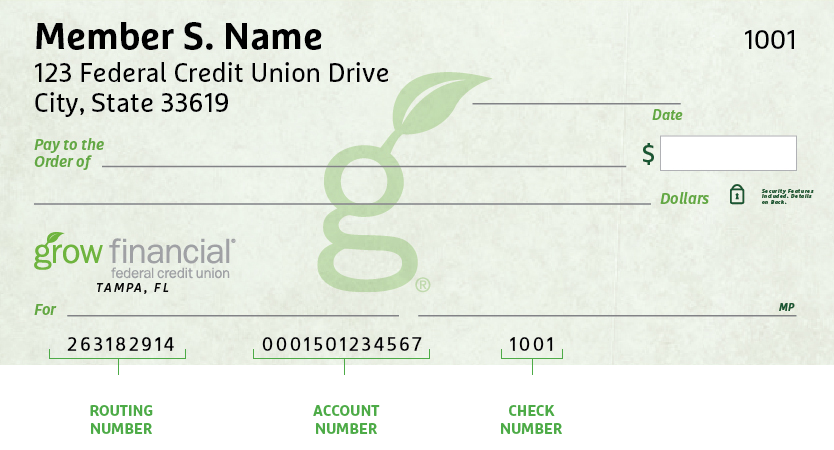
Don’t have a Grow check? No worries.
Visit any Grow store and ask for a Direct Deposit Form. It lists both your routing number and checking account number.
Making a Loan Payment
Incorrect Phone Number Alert
We’ve identified an incorrect phone number listed in a letter sent to a select group of new members with auto loans. The incorrect number is NOT affiliated with Grow. Please be sure to use our official phone number, 800.839.6328, which you can verify on our Contact Information page. For your security, keep your personal information safe and avoid sharing it over the phone, email or text message. We will never ask you for your credit or debit card security code, expiration date or PIN, login security codes, or your online banking password.
When it comes to making payments, we try to make it as painless as possible to pay your loan every month. We have several different ways to pay, including convenient online options.
Pay Online
You have two ways to pay online by transferring funds from another bank or credit union.
- Grow Online Banking (Preferred payment method for any loan)
This is the simplest way to pay your loan. You can make one-time payments or set up automatic recurring payments in Grow Online Banking. Once you log in, select “Transfer/Payments” from the menu. If you’re not enrolled in Grow Online Banking yet, you can set up your account in just a few minutes.
Log In
- Debit Card or ACH (Available for auto, personal loans and HELOCs)
Note: ACH and debit card payments are not available for credit cards or most mortgages, except HELOCs.
We accept ACH payments with no additional fees, consumer Mastercard® and Visa® debit cards with a convenience fee of $4.95, or commercial Mastercard® and Visa® debit cards with a convenience fee of 2.95% of the payment amount. To get started with an online ACH or debit card payment, select Pay Now below.
Pay Now
Pay by Mail
You can also pay any Grow loan by check through the mail. Please remember to include your account number and Grow loan number on the check. (For credit card payments, please do not write your 16-digit credit card number on the check, which can cause a delay in processing the payment.)
Address for auto, credit card, personal loan and HELOC payments:
Grow Financial Federal Credit Union
P.O. Box 75466
Chicago, IL 60675-5466Address for personal first or second mortgages and home equity payments:
Grow Financial Federal Credit Union
P.O. Box 11733
Newark, NJ 07101-4733You Are About To Leave GrowFinancial.org
At certain places on this site, there are links to other websites. Grow Financial Federal Credit Union does not endorse, approve, represent, certify or control those external sites. The credit union does not guarantee the accuracy, completeness, efficacy, timeliness or accurate sequencing of the information contained on them. You will not be represented by Grow Financial Federal Credit Union if you enter into a transaction. Privacy and security policies may differ from those practiced by the credit union. Click CONTINUE if you wish to proceed.
