- Personal
- Membership
- Membership
- Rates & Fees
- Checking
- Checking
- Personal Loans
- Personal Loans
- Wealth Management
- Investment Services
- Financial Advisors
- Resource Center
- Business

January 12, 2023
Track Spending with Budgets and Savings Goals Tools in Online Banking
Many of us can be doing more when it comes to managing our finances, especially when it comes to tracking spending. Jumpstart your savings, pay off debt more quickly and make better progress toward your financial goals — there’s no better time to start than today! If you use Grow online or mobile banking, we’ve got two convenient tools available to help you budget and save.1 Check out our Budgets and Savings Goals tools.
Track spending with the Budgets tool.
Need a little help tracking spending? You’re not alone! Nearly 65% of adults don’t know how much they spent last month.2 If that sounds familiar, try our Budgets tool in online banking. You can create personalized budgets for each of your accounts and watch where your money is going, whether you’re spending it on food or gas or birthday shopping.
To get started, log in to Grow online banking, select Financial Planning from the main menu then choose Budgets. You’ll be able to create a custom name for your budget and select which of your accounts to use. You can input your expenses and income and create unique budget categories that meet your individual needs, like rent, groceries, auto insurance and more. Once you’ve set up a budget, you can manage your budget on the go with the Grow Mobile Banking app.
Need more help getting started with your budget? Learn the basics of budgeting.
Reach your goals with the Savings Goals tool.
We know you have big financial goals, so odds are you save your money for more than one thing at a time. Maybe you have an emergency fund and a travel fund, or maybe you’re saving for a car or your holiday spending. Whatever your goals may be, we can help you manage them with the Savings Goals tool, available in the Financial Planning section of the main menu in both online and mobile banking. You can even use the Savings Goals tool to plan and track multiple savings goals within multiple savings accounts.
Create custom goals, categorize them and set dollar amounts you’re planning to save. Saving money toward your goal is simple. Just select the Add Funds button and choose the amount you’d like to transfer to your savings account and which account you’d like to use to fund the transfer. Then, watch your progress as you go from $0 all the way to your goal! It’s that easy.
We designed these tools to be easy and convenient to help you on your financial journey. Start using the Budgets tool to track spending and the Savings Goals tool to reach new financial milestones!
1Additional data charges may apply when using apps. Please see your wireless carrier for more information.
2According to a Mint survey conducted from April 30 to May 2, 2020. https://mint.intuit.com/blog/budgeting/spending-knowledge-survey/. Accessed January 4, 2023.
Posted In:
How to Find Your Routing & Account Numbers
When you make a payment online, by phone or on a mobile device, you may be asked for our routing number and your checking account number. Credit unions and banks use these numbers to identify accounts and make sure money gets where it’s supposed to be. You’ll also need to provide your routing and checking account numbers for:
- Direct deposits
- Electronic checks
- Military allotments
- Wire transfers
Where to Find Your Routing & Checking Account Numbers
Your personal checks include both our routing number and your account number, as shown on the Grow check example below.
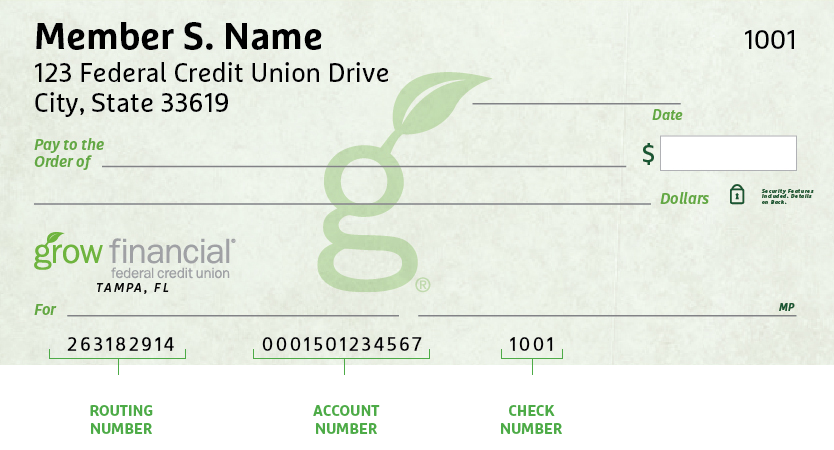
Don’t have a Grow check? No worries.
Visit any Grow store and ask for a Direct Deposit Form. It lists both your routing number and checking account number.
Making a Loan Payment
When it comes to making payments, we try to make it as painless as possible to pay your loan every month. We have several different ways to pay, including convenient online options.
Pay Online
You have two ways to pay online by transferring funds from another bank or credit union.
- Grow Online Banking (Preferred payment method for any loan)
This is the simplest way to pay your loan. You can make one-time payments or set up automatic recurring payments in Grow Online Banking. Once you log in, select “Transfer/Payments” from the menu. If you’re not enrolled in Grow Online Banking yet, you can set up your account in just a few minutes.
Log In
- Debit Card or ACH (Available for auto, personal loans and HELOCs)
Note: ACH and debit card payments are not available for credit cards or most mortgages, except HELOCs.
We accept ACH payments with no additional fees or Mastercard® and Visa® debit cards with a convenience fee of $4.95. To get started with an online ACH or debit card payment, select Pay Now below.
Pay Now
Pay by Mail
You can also pay any Grow loan by check through the mail. Please remember to include your account number and Grow loan number on the check. (For credit card payments, please do not write your 16-digit credit card number on the check, which can cause a delay in processing the payment.)
Address for auto, credit card, personal loan and HELOC payments:
Grow Financial Federal Credit Union
P.O. Box 75466
Chicago, IL 60675-5466Address for personal first or second mortgages and home equity payments:
Grow Financial Federal Credit Union
P.O. Box 11733
Newark, NJ 07101-4733You Are About To Leave GrowFinancial.org
At certain places on this site, there are links to other websites. Grow Financial Federal Credit Union does not endorse, approve, represent, certify or control those external sites. The credit union does not guarantee the accuracy, completeness, efficacy, timeliness or accurate sequencing of the information contained on them. You will not be represented by Grow Financial Federal Credit Union if you enter into a transaction. Privacy and security policies may differ from those practiced by the credit union. Click CONTINUE if you wish to proceed.
