- Personal
- Membership
- Membership
- Rates & Fees
- Checking
- Checking
- Personal Loans
- Personal Loans
- Wealth Management
- Investment Services
- Financial Advisors
- Resource Center
- Business

July 23, 2025
Mobile Check Deposit: Snap a Picture, Deposit a Check
Do you know about our convenient mobile check deposit? It’s easier than ever to deposit checks to your account — without needing to stop by a Grow store. With Grow Mobile Banking, you can use your phone to deposit a check by simply snapping pictures of the front and back of the check.*
How to use mobile check deposit
- Open the Grow Mobile Banking app.
- Select Deposit Check from the menu.
- Endorse your check with your signature and write “Mobile Deposit at Grow.”
- Follow the prompts to take a photo of the front and back of the check.
- Select Deposit Check.
That’s it! For most members, mobile deposits typically post to your account within 20 minutes of image capture. In most cases, up to $500 of the funds are available for use immediately, with any remaining funds typically available within two to four business days.
Tips for success:
- Write clearly.
- Place the check on a dark background in a well-lit area to take the photos.
- Remember to endorse the check properly following step #3. Missing or incorrect endorsements may result in your check being rejected.
- For the smoothest experience with the Grow Mobile Banking app, close other apps that are running in the background.
- Keep the check in a secure location for 90 days, then shred it for safe disposal.
Additional information about mobile check deposit:
- Most deposits should post within 20 minutes. Please note: Deposits made between 9 pm and 5 am ET should post by 5:30 am ET. If you deposit a payment issued by Grow, it will post the next business day.
- The funds you deposit may be subject to a hold. Availability can vary based on your account history and other factors.
- Deposits made on weekends or holidays may be delayed due to extended review times, including midweek holidays and long weekends.
Take a picture. Deposit your check. It’s that easy.
If you prefer to visit a Grow store, our team members would be happy to help you in person. Find a store near you.
*Additional data charges may apply. Please see your wireless carrier for more information.
Posted In:
Lost or Stolen Card?
We’re here to help. If your card has been misplaced or stolen, we’ll act quickly to protect your account. You can report a missing card in the following ways:
Online and Mobile Banking
Log in and follow these three easy steps:
- From the menu, select Tools
- Select Card Manager
- Report your card as Lost or Stolen*
By phone or at a Grow store
Call 800.839.6328 to speak to a team member or let us know in person at any Grow store.Notice: Taking these steps will immediately cancel your card to prevent unauthorized transactions. If you find your card later after reporting it lost or stolen, it cannot be reactivated.
*The selected card will be canceled and removed from Manage Cards when it is reported as lost. Once your new card has been issued, it will be available in Manage Cards. The replacement card will have a new card number. Your replacement card will be sent to the mailing address on your account, and you should receive it within 7 to 10 business days.
How to Find Your Routing & Account Numbers
When you make a payment online, by phone or on a mobile device, you may be asked for our routing number and your checking account number. Credit unions and banks use these numbers to identify accounts and make sure money gets where it’s supposed to be. You’ll also need to provide your routing and checking account numbers for:
- Direct deposits
- Electronic checks
- Military allotments
- Wire transfers
Where to Find Your Routing & Checking Account Numbers
Your personal checks include both our routing number and your account number, as shown on the Grow check example below.
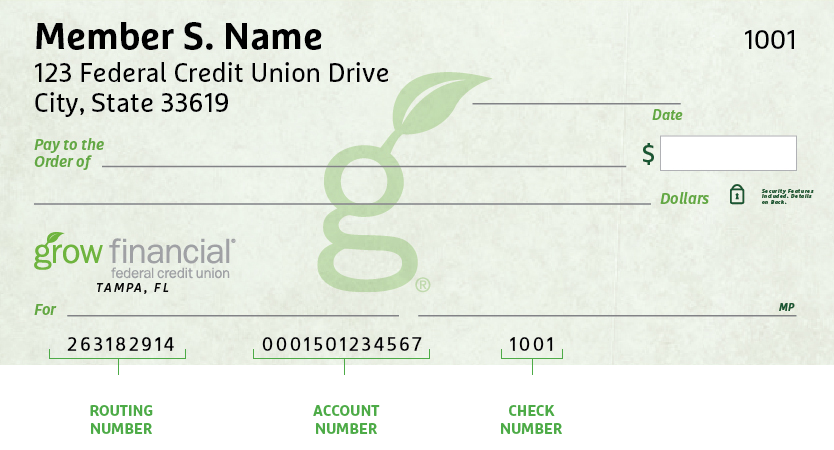
Where to Find Your Checking Account Number in Grow Online and Mobile Banking
If you don’t have a physical check on hand, you can also locate your Checking Account Number for Electronic Transactions in Grow Online and Mobile Banking.*
Here’s how to find it:
- In the Grow Mobile Banking app, select your checking account, then tap Show Details in the top right corner.
- In Grow Online Banking, select your checking account, then click Account Details.
Don’t have a Grow check or Online Banking? No worries.
Visit any Grow store or call us and ask for a Direct Deposit Form. It lists both your routing number and checking account number.
Making a Loan Payment
When it comes to making payments, we try to make it as painless as possible to pay your loan every month. We have several different ways to pay, including convenient online options.
Pay Online
You have two ways to pay online by transferring funds from another bank or credit union.
- Grow Online Banking (Preferred payment method for any loan)
This is the simplest way to pay your loan. You can make one-time payments or set up automatic recurring payments in Grow Online Banking. Once you log in, select “Transfer/Payments” from the menu. If you’re not enrolled in Grow Online Banking yet, you can set up your account in just a few minutes.
Log In
- Debit Card or ACH (Available for auto, personal loans and HELOCs)
Note: ACH and debit card payments are not available for credit cards or most mortgages, except HELOCs.
We accept ACH payments with no additional fees, consumer Mastercard® and Visa® debit cards with a convenience fee of $4.95, or commercial Mastercard® and Visa® debit cards with a convenience fee of 2.95% of the payment amount. To get started with an online ACH or debit card payment, select Pay Now below.
Pay Now
Pay by Mail
You can also pay any Grow loan by check through the mail. Please remember to include your account number and Grow loan number on the check. (For credit card payments, please do not write your 16-digit credit card number on the check, which can cause a delay in processing the payment.)
Address for auto, credit card, personal loan and HELOC payments:
Grow Financial Federal Credit Union
P.O. Box 75466
Chicago, IL 60675-5466Address for personal first or second mortgages and home equity payments:
Grow Financial Federal Credit Union
P.O. Box 11733
Newark, NJ 07101-4733You Are About To Leave GrowFinancial.org
At certain places on this site, there are links to other websites. Grow Financial Federal Credit Union does not endorse, approve, represent, certify or control those external sites. The credit union does not guarantee the accuracy, completeness, efficacy, timeliness or accurate sequencing of the information contained on them. You will not be represented by Grow Financial Federal Credit Union if you enter into a transaction. Privacy and security policies may differ from those practiced by the credit union. Click CONTINUE if you wish to proceed.
