- Personal
- Membership
- Membership
- Rates & Fees
- Checking
- Checking
- Personal Loans
- Personal Loans
- Wealth Management
- Investment Services
- Financial Advisors
- Resource Center
- Business

April 4, 2021
Locked Out? Restore Account Access with These Easy Steps
Maybe you misplaced your password, or maybe you’ve gotten locked out due to a few wrong guesses. No worries! It happens to the best of us. Find out below how to restore your account access in a matter of minutes.
What if the system tells me my account is locked?
After five invalid attempts at logging in, you will be locked out of the system for security purposes. To restore access to your account, you can select the “Forgot Password?” link on either online banking or our mobile banking app.* The system will route you to the same password recovery process as described below.
How to reset your account password:
To start our self-service password reset, click the “Forgot Password?” link on the login screen. You will be prompted to read and acknowledge a security message. To proceed, select the box next to “I Agree” and continue.
Then, you will be prompted to enter your username, account (member) number, email address and Social Security number. All fields are required to complete the password reset process. Once you submit the information, you will be prompted to choose if you would like your temporary password sent via email, text message or voice call, which will be good for 24 hours. You can use the temporary password to log in with your current username. Once logged in, you can create a new password for your account. Be sure to create a strong password that no one can guess, and do not share the password with others.
If you’ve never added an email address to your Grow profile, then you will need to call our Member Contact Center for help, since the self-service password reset requires an email address to be on file with us. You can call us at 800.839.6328 for assistance, Monday–Friday, 7am–7pm and Saturday–Sunday, 9am–6pm. To ensure you can use the self-service process in the future, hover over Tools in the main menu, select Settings, then visit the Contact tab to confirm your preferred email address is on file next time you log in.
What if I know my password but have forgotten my username?
There is a separate “Forgot Username?” option on the login screen. You can use this process to recover your username. Select the “Forgot Username?” link and follow the steps, which are similar to those outlined for the password reset process above. To recover your username, you will need to have available your account (member) number, email address and Social Security number.
What if I don’t know my account number?
If you are missing pieces of information you need to verify your identity during the password reset process, such as your account number or Social Security number, please call our Member Contact Center.
Read more common questions and answers about Grow online and mobile banking.
*Additional data charges may apply. Please see your wireless carrier for more information.
Posted In:
How to Find Your Routing & Account Numbers
When you make a payment online, by phone or on a mobile device, you may be asked for our routing number and your checking account number. Credit unions and banks use these numbers to identify accounts and make sure money gets where it’s supposed to be. You’ll also need to provide your routing and checking account numbers for:
- Direct deposits
- Electronic checks
- Military allotments
- Wire transfers
Where to Find Your Routing & Checking Account Numbers
Your personal checks include both our routing number and your account number, as shown on the Grow check example below.
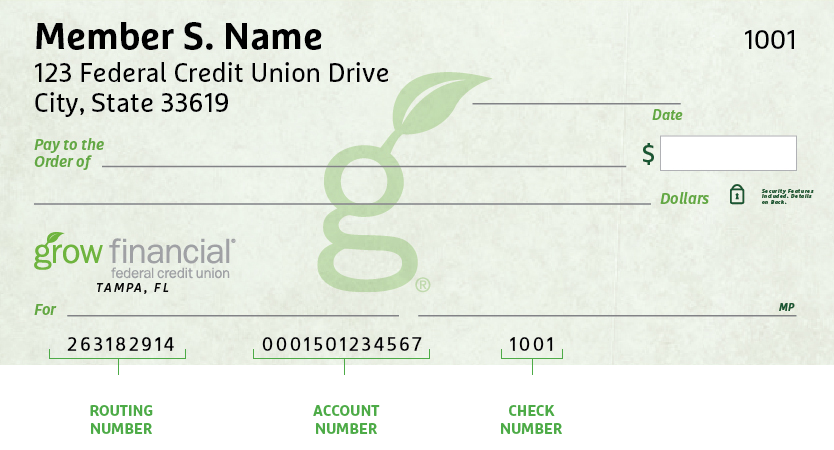
Don’t have a Grow check? No worries.
Visit any Grow store and ask for a Direct Deposit Form. It lists both your routing number and checking account number.
Making a Loan Payment
Incorrect Phone Number Alert
We’ve identified an incorrect phone number listed in a letter sent to a select group of new members with auto loans. The incorrect number is NOT affiliated with Grow. Please be sure to use our official phone number, 800.839.6328, which you can verify on our Contact Information page. For your security, keep your personal information safe and avoid sharing it over the phone, email or text message. We will never ask you for your credit or debit card security code, expiration date or PIN, login security codes, or your online banking password.
When it comes to making payments, we try to make it as painless as possible to pay your loan every month. We have several different ways to pay, including convenient online options.
Pay Online
You have two ways to pay online by transferring funds from another bank or credit union.
- Grow Online Banking (Preferred payment method for any loan)
This is the simplest way to pay your loan. You can make one-time payments or set up automatic recurring payments in Grow Online Banking. Once you log in, select “Transfer/Payments” from the menu. If you’re not enrolled in Grow Online Banking yet, you can set up your account in just a few minutes.
Log In
- Debit Card or ACH (Available for auto, personal loans and HELOCs)
Note: ACH and debit card payments are not available for credit cards or most mortgages, except HELOCs.
We accept ACH payments with no additional fees, consumer Mastercard® and Visa® debit cards with a convenience fee of $4.95, or commercial Mastercard® and Visa® debit cards with a convenience fee of 2.95% of the payment amount. To get started with an online ACH or debit card payment, select Pay Now below.
Pay Now
Pay by Mail
You can also pay any Grow loan by check through the mail. Please remember to include your account number and Grow loan number on the check. (For credit card payments, please do not write your 16-digit credit card number on the check, which can cause a delay in processing the payment.)
Address for auto, credit card, personal loan and HELOC payments:
Grow Financial Federal Credit Union
P.O. Box 75466
Chicago, IL 60675-5466Address for personal first or second mortgages and home equity payments:
Grow Financial Federal Credit Union
P.O. Box 11733
Newark, NJ 07101-4733You Are About To Leave GrowFinancial.org
At certain places on this site, there are links to other websites. Grow Financial Federal Credit Union does not endorse, approve, represent, certify or control those external sites. The credit union does not guarantee the accuracy, completeness, efficacy, timeliness or accurate sequencing of the information contained on them. You will not be represented by Grow Financial Federal Credit Union if you enter into a transaction. Privacy and security policies may differ from those practiced by the credit union. Click CONTINUE if you wish to proceed.
