- Personal
- Membership
- Membership
- Rates & Fees
- Checking
- Checking
- Personal Loans
- Personal Loans
- Wealth Management
- Investment Services
- Financial Advisors
- Resource Center
- Business

May 15, 2024
Contactless Payments: Just Tap and Pay
In our fast-paced world, convenience and security are more important than ever. That’s where “tap to pay” comes in. Explore how the simplicity of contactless payments from your phone’s mobile wallet can transform how you pay.
What is tap to pay?
Tap to pay, also known as contactless or touchless payments, uses near-field communication (NFC) technology to communicate between your mobile device and the checkout terminal. Why use tap to pay? It’s fast and secure, without the physical contact of traditional payment methods and without sharing personal card details, providing an extra layer of security at the checkout.
Switching to contactless payments isn’t just a tech trend. It’s also a practical move toward more secure and streamlined transactions with many benefits, including:
- Speed: Transactions are typically faster than those using chip cards or cash, minimizing the time you spend at the checkout.
- Convenience: Forget digging through your bag for your wallet. When you add a debit or credit card to your mobile wallet, your phone is all you need to complete a purchase.
- Security: Enhanced with dynamic tokens, contactless payments ensure your card details are not shared with the merchant, protecting you against fraud.
Most merchants accept tap to pay — look for the universal contactless symbol at the checkout.
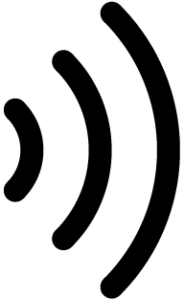
Once you set up your phone’s mobile wallet, you can start using tap to pay. Just bring your mobile device within an inch or so of the checkout terminal near the contactless symbol, then watch your transaction wrap up in just seconds. It’s that easy!
How to set up your phone’s mobile wallet
Set up Apple Wallet®: Most Apple® devices are equipped with the Apple Wallet app, and if not, you can download the app on the Apple App Store®. Here’s how to add your Grow Visa® debit or credit card:
- Open the Apple Wallet app.
- Tap the plus sign to add a new card.
- Capture your card information using your device’s camera, or enter the details manually.
- Set your card as the default payment method if desired. Learn more at apple.com/wallet.
Set up Google Wallet™: For Android™ users, Google Wallet provides an intuitive digital wallet experience. Here’s how to add your Grow Visa debit or credit card:
- Open the Google Wallet app.
- Tap “Add to Wallet” to add your card.
- Capture your card details with your device’s camera, or enter them manually.
- Follow the prompts to verify your payment method, and set your Grow Visa card as the default payment method if you’d like. For more details, visit wallet.google.
Tap to pay adds layers of security and convenience to your daily transactions, making it an ideal choice for today’s digital age. Enjoy the ease of checking out with your phone with fast, secure contactless payments.
Posted In:
How to Find Your Routing & Account Numbers
When you make a payment online, by phone or on a mobile device, you may be asked for our routing number and your checking account number. Credit unions and banks use these numbers to identify accounts and make sure money gets where it’s supposed to be. You’ll also need to provide your routing and checking account numbers for:
- Direct deposits
- Electronic checks
- Military allotments
- Wire transfers
Where to Find Your Routing & Checking Account Numbers
Your personal checks include both our routing number and your account number, as shown on the Grow check example below.
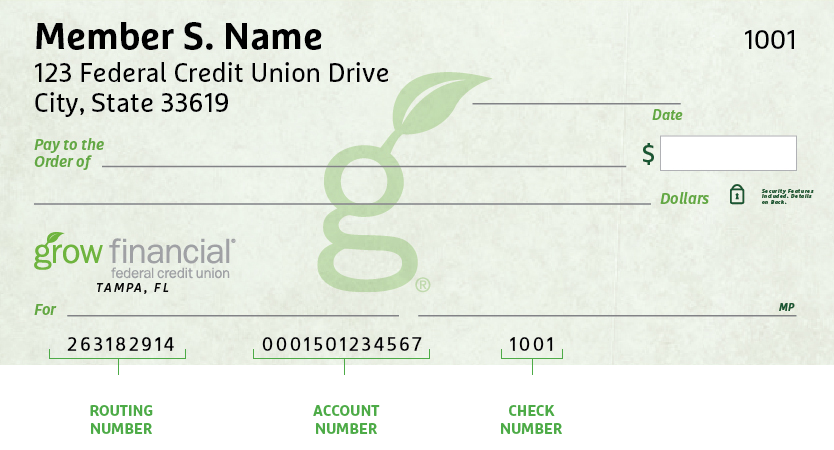
Don’t have a Grow check? No worries.
Visit any Grow store and ask for a Direct Deposit Form. It lists both your routing number and checking account number.
Making a Loan Payment
Incorrect Phone Number Alert
We’ve identified an incorrect phone number listed in a letter sent to a select group of new members with auto loans. The incorrect number is NOT affiliated with Grow. Please be sure to use our official phone number, 800.839.6328, which you can verify on our Contact Information page. For your security, keep your personal information safe and avoid sharing it over the phone, email or text message. We will never ask you for your credit or debit card security code, expiration date or PIN, login security codes, or your online banking password.
When it comes to making payments, we try to make it as painless as possible to pay your loan every month. We have several different ways to pay, including convenient online options.
Pay Online
You have two ways to pay online by transferring funds from another bank or credit union.
- Grow Online Banking (Preferred payment method for any loan)
This is the simplest way to pay your loan. You can make one-time payments or set up automatic recurring payments in Grow Online Banking. Once you log in, select “Transfer/Payments” from the menu. If you’re not enrolled in Grow Online Banking yet, you can set up your account in just a few minutes.
Log In
- Debit Card or ACH (Available for auto, personal loans and HELOCs)
Note: ACH and debit card payments are not available for credit cards or most mortgages, except HELOCs.
We accept ACH payments with no additional fees, consumer Mastercard® and Visa® debit cards with a convenience fee of $4.95, or commercial Mastercard® and Visa® debit cards with a convenience fee of 2.95% of the payment amount. To get started with an online ACH or debit card payment, select Pay Now below.
Pay Now
Pay by Mail
You can also pay any Grow loan by check through the mail. Please remember to include your account number and Grow loan number on the check. (For credit card payments, please do not write your 16-digit credit card number on the check, which can cause a delay in processing the payment.)
Address for auto, credit card, personal loan and HELOC payments:
Grow Financial Federal Credit Union
P.O. Box 75466
Chicago, IL 60675-5466Address for personal first or second mortgages and home equity payments:
Grow Financial Federal Credit Union
P.O. Box 11733
Newark, NJ 07101-4733You Are About To Leave GrowFinancial.org
At certain places on this site, there are links to other websites. Grow Financial Federal Credit Union does not endorse, approve, represent, certify or control those external sites. The credit union does not guarantee the accuracy, completeness, efficacy, timeliness or accurate sequencing of the information contained on them. You will not be represented by Grow Financial Federal Credit Union if you enter into a transaction. Privacy and security policies may differ from those practiced by the credit union. Click CONTINUE if you wish to proceed.
